Remote Procedure Calls (RPC)
Often times you will want to access your environment programatically without having to deal with a UI. Assemble integrates well into almost any workflow as it exposes RPC endpoints for you to take advantage of. RPC calls always take an optional argument (which is the decoded body of the request).
You can then call the endpoint using any REST client.
Accessing via REST#
First you will need an API Key.
After that locate your environment ID on your dashboard:
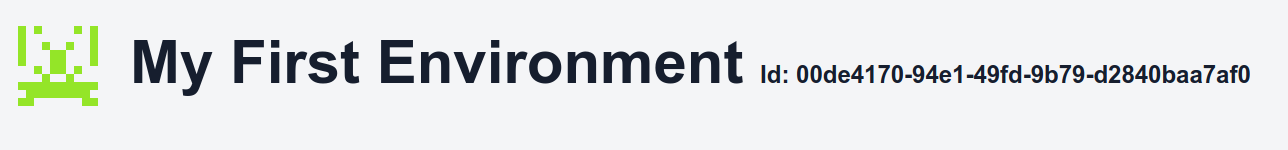
Now you can call the JSON endpoint.
You can also call the endpoint with MsgPack using the application/x-msgpack. If you are using the API in python or another programming language MsgPack is preferred as there is no exta conversion so it is faster and more accurate. You can also transmit binary data via MsgPack.